
Take Care of Your Notebook Computer
In today's busy world, computers arescarcely used only at home. Rather, people opt for computers likelaptops, netbooks and notebooks because they need these machines atwork and wherever they go. However, even though these are practical,they have a certain flaw. Namely, no matter how much you need it,unless you have a source of electricity somewhere near, your notebookwill shut itself down due to the limited amount of battery time. Thisnever surpasses 8 hours of work, and there are models which can onlylast for an hour. What is more, in time, the autonomy of the batterydecreases and you can expect less hours of service.
Still, there are several things you cando in order to prolong the length of your battery's life. Read belowin order to get acquainted with these interesting tips and tricks.
Stand By and Hibernate
The two modes mentioned above serve forbattery preservation and are a built-in part of any notebook orlaptop system. Basically, as soon as your machine gets in stand-bymode, it shuts down almost entirely, turning off the monitor, movingall the data in progress into the RAM memory, leaving the processoron, while turning off the hard drive. Once you press any key or openthe notebook, the process is reversed and you can continue where youstopped your session.
Hibernation, on the other hand, is aprocess where, when left unattended or unused for a set period oftime, the computer shuts itself down entirely, leaving only theprocessor's power on.
Both of these modes are excellent forbattery life preservation and prolonging, if you want to do itpersonally or if you desire to be sure that your notebook will savebattery, even if you are not aware of it.
Additionally, you can adjust thenotebook monitor to suit the light conditions of the room you areusing it in. You can do this by dimming the screen by reducingcontrast and brightness options. Also, the more devices you haveconnected to your laptop, like a mouse, external hard drive, flash drivesand others, the more power it will drain from your battery. Ingeneral, you should use your battery power when you are doing minortasks with your computer. For the main processes, make sure you keepit plugged in. This means not enabling any auto executed programswhile on battery mode and limiting your battery use to one hour.
Finally, before recharging, make sureyou drain the battery completely. This will make it durable for alonger period of time.
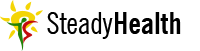
















Your thoughts on this
Loading...