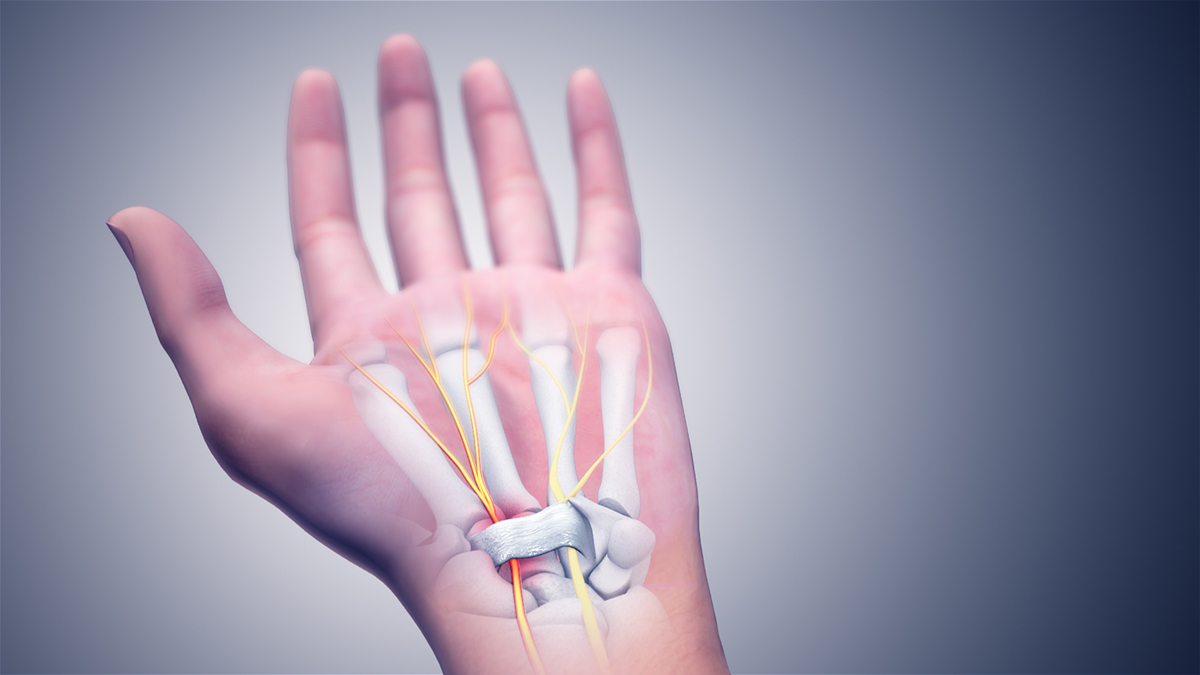
How may One Deal With Carpal Tunnel Syndrome
Carpal tunnel syndrome is quite a common problem with many people whose line of work involves, spending a lot of time, where your arms and hands do a restrictive job. Over time this repetative action is bound to trigger this condition. Thus, people need to take certain measures of precaution in order to avoid the onset of the carpal tunnel syndrome in their wrists. In order to help them, some people have developed certain exercises and methods, as well as tips and tricks which might help you keep your carpal tunnel safe from this syndrome. Still, if you do experience this problem, you are best to seek a different job since any further stress on your carpal tunnel may create a need for a surgery.
Means of Preventing the Carpal Tunnel Syndrome
The first thing you need to do, once you notice that your hands are affected by stiffness, due to your excessive work on the computer, is to change your equipment. Namely, you should swap it with ergonomic keyboard and mouse since these will drastically reduce chances of developing this syndrome, providing you better support. Also, make sure you do not overdo it while you are working, take breaks often and provide your hands stretches and warm-up exercises before you begin stressing them in any way.
When you take breaks, which should last for about 3 minutes, you are advised to shake or stretch your limbs. At the same time, you can relax by leaning back in your chair and squeezing your shoulder blades together. Finally, just before your start, provide yourself relief by breathing slowly and deeply.
Do not forget that posture is a crucial part whenever you spend a lot of time working in a singular position. That being said, your back should be straight while sitting behind the computer, your spine resting on the back of the chair. While typing, your wrists should be straight and your shoulders relaxed. As far as your feet are concerned, you might rest them straight on the floor or on some other resting surface. Finally, your neck needs to be straightened at all times and not held bent. So, make sure your screen is in your eye levels, making it easy for you to keep your head straight and your chin elevated.
Finally, be gentle on the keyboard, not forcing your fingers to hard, pressing the keys lightly while resting your hands on some kind of an ergonomic surface. The same goes for the mouse usage, which you should keep as close to the keyboard as possible, avoiding shoulder stressing in order to use it.
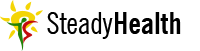
















Your thoughts on this
Loading...